41 SEO Tools Every Digital Marketer Should Know in 2024 – Welix Digital
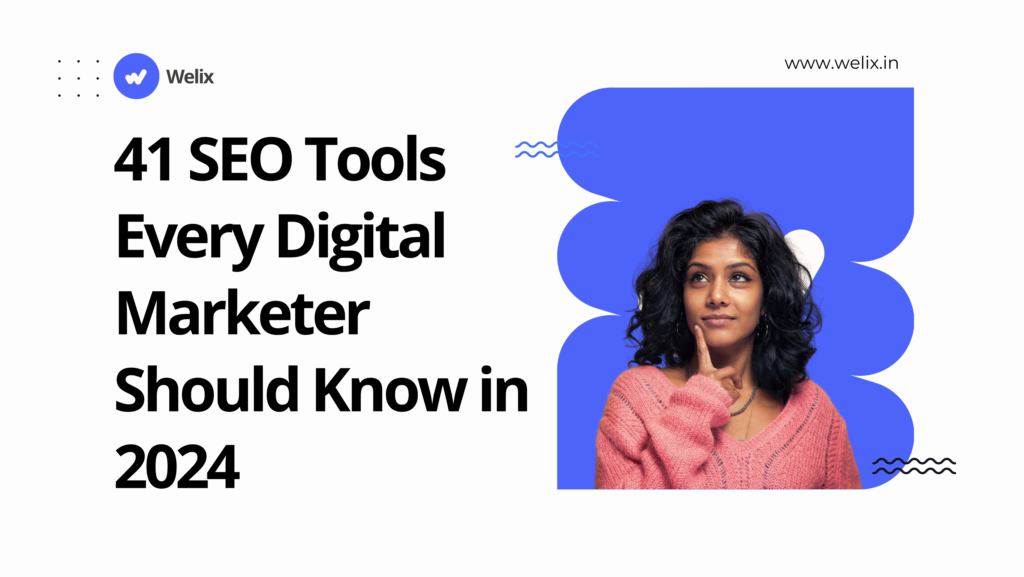
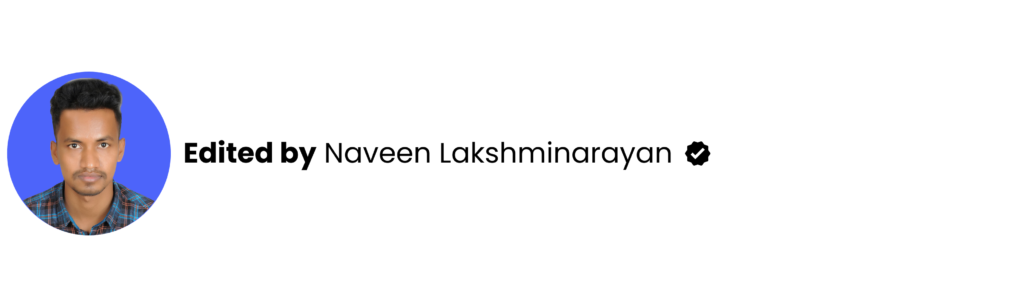
Keyword Research Tools
One of the essential elements of SEO is relevant keywords. You want to find the right keywords that help you rank higher in search, so you’ll need a tool that can enable you to:
- Find keywords with high search volume and low competition
- Get traffic forecasts for target keywords
- Generate a list of latent semantic indexing (LSI) keywords
- Select primary and secondary keywords wisely
- Identify keywords competitors are using successfully
1. Google Trends
Google Trends is a free keyword research tool that shows you the volume and interest in keywords over time. You can also break down results by geographic region, find related queries, and search trending topics related to a keyword.
2. Google Keyword Planner
Google Keyword Planner is a paid keyword research tool that’s available through Google Ads. With it, you can find new and related keywords, as well as their average monthly search volume over time. You can also see which keywords the competition is using to rank in search, as well as how much it costs if you decide to bid on specific keywords.
Other useful tools for keywords research include:
- SEO PowerSuite (free and paid)
- SEMrush (paid)
- Keywords Everywhere (paid)
- KWFinder (free)
- Moz (freemium)
3. Ahrefs
Ahrefs is a comprehensive SEO tool designed to assist businesses and website owners in optimizing their online presence. With features like backlink analysis, keyword research, and site audit capabilities, Ahrefs provides valuable insights into competitors’ strategies and helps users improve their search engine rankings. Its user-friendly interface and detailed reports make it a go-to platform for digital marketers and SEO professionals seeking to enhance their websites’ performance.
4. Keyword Explorer
Keyword Explorer is a powerful tool designed to assist digital marketers and SEO professionals in identifying relevant keywords for their content strategies. Developed by Moz, it provides in-depth insights into keyword metrics, search volume, and difficulty scores. With intuitive features, users can explore potential keywords, analyze their competitiveness, and discover opportunities to enhance their website’s visibility in search engine results. The Keyword Explorer streamlines the keyword research process, helping content creators tailor their material to align with user search behavior.
5. Keyword Tool
A Keyword Tool is a fundamental component of any successful SEO strategy. These tools, such as Google’s Keyword Planner, SEMrush, or Ahrefs, assist in discovering relevant keywords for content optimization. By entering specific terms, users gain valuable data on search volume, competition, and suggested variations. This information is crucial for crafting content that resonates with target audiences and improves a website’s organic search rankings. Keyword tools are indispensable for staying attuned to evolving search trends and maintaining a competitive edge in the digital landscape.
Technical SEO Tools
Technical SEO tools let you gain insight into how your website is performing. You’ll see what could aid or prohibit your site from ranking, which is virtually impossible to do without tools. With them, you can find, fix, and optimize:
- Meta tag errors
- Internal redirects and duplicate pages
- Canonical page references
- Broken links and page crawl issues
You can also see what bots see. This includes your website’s load time, any 404 errors or issues with server-side rendering, and server response times. You can also see whether bots are crawling on your site or a sitemap.
6. Moz
Moz is an all-in-one freemium platform that gives not only information about website issues but also ways to fix them and enhance rankings. In its Site Crawl Overview section, you can review what Moz’s bot sees. This includes issues like long URLs, redirect chains, duplicate content, missing descriptions, and no-index meta tags.
7. Screaming Frog
Screaming Frog is a paid tool that crawls your website and gives you a list of issues similar to Moz. It provides an in-depth analysis of every issue that could impact website performance, both from a user-side experience and ranking standpoint.
8. Google Search Console
Google Search Console is a free tool that offers similar feedback from Google’s bots. You can also use this tool to upload a sitemap to help Google find web pages quickly. The only requirement is that you must first verify your site.
Other paid technical SEO tools like Deep Crawl and WooRank can also provide insights to help you improve rankings. These tools do many of the same things, so you can decide which one you like best. A best practice, however, is to use two simultaneously to see whether they are identifying the same issues.
9. Slickplan Sitemap Builder
Slickplan’s Sitemap Builder tool lets website owners visualize, plan, and build sitemaps with an easy-to-use drag-and-drop interface. You can make use of one of the existing free templates, or build a sitemap from scratch.
The Slickplan Sitemap Builder is built for collaborative teams who may need to work together to customize large sitemaps. It also comes with an XML export feature that can be directly added to your Google Search Console for efficient indexing.

10. Bing Webmaster Tools
Bing Webmaster Tools is a comprehensive suite provided by Microsoft to help website owners optimize their site’s performance on the Bing search engine. It offers valuable insights into how Bing crawls and indexes your site, allowing webmasters to analyze traffic, troubleshoot potential issues, and enhance overall visibility. The tools include features like site diagnostics, keyword research, and data on backlinks, empowering users to refine their SEO strategies for improved search engine rankings.
Backlink Monitoring and Analysis Tools
Backlinks, which are links from other websites that point to yours, are an essential part of off-page SEO. It’s a good idea to keep an eye on whether these backlinks are spam or relevant to your website.
Backlink monitoring and analysis tools help you:
- Monitor website backlinks
- Analyze the most robust links to your site
- Perform competitor analysis
- Measure the ratio of referring domains to backlinks
- Identify and remove poor backlinks
- Measure citation and trust flow
- Check the ratio of link distribution
- Track the number of do-follow and nofollow links
11. Google Search Console
Google Search Console helps with backlink monitoring and analysis as well as technical SEO. This tool lets you see the number of external and internal links, top linking sites and anchor texts, and more. From an SEO perspective, it’s crucial to have a nice balance of external and internal links, and Google Search Console is an excellent tool for this.
12. Moz
Moz also has many metrics that are important for off-page SEO. When you type a domain name in the Moz search bar, you can see the domain authority. The higher the domain authority, the more prominent search engines consider a website to be. Several factors determine this rating, but the number of quality backlinks is weighted heavily. Moz also shows top followed links and pages, what anchor text (keywords) backlinks are using, and the number of linking domains.
13. Majestic
Majestic is a freemium tool that has all of the same metrics as the previous two, but it’s mostly known for its citation and trust-flow metrics. Citation flow refers to link volume, while trust flow refers to link quality. It also has the added feature of going into languages.
14. Google Analytics
Google Analytics is a powerful web analytics service offered by Google that enables website owners to track and analyze their site’s traffic. By providing detailed statistics and reports, Google Analytics helps users understand user behavior, source of traffic, and the effectiveness of marketing efforts. With customizable dashboards and real-time data, businesses can make informed decisions to optimize their websites and improve the overall user experience.
Rank Tracking Tools
The purpose of keyword research, technical SEO, and backlink analysis is to improve a website’s ranking. Rank-tracking tools let you:
- Track your website’s ranking to others
- Measure average clickthrough rates, or CTRs, and impressions
- Track keyword ranking for desktop and mobile platforms across locations
- Identify top-performing and low-performing keywords
15. Google Search Console
You can enter a URL into Google Search Console to see which queries were made where your site showed up (this is also known as impressions). Then you can see whether the URL was clicked and where it’s positioned in the ranking. It breaks it down into pages, countries, and even devices. You can see changes over time and averages, as well.
Some other useful tools for keyword research include:
16. GTmetrix
GTmetrix is a website performance testing tool that analyzes the speed and performance of websites. By providing a detailed report on page load times, performance scores, and optimization opportunities, GTmetrix helps website owners identify areas for improvement. This tool is essential for ensuring a fast and user-friendly website experience, which is crucial for search engine rankings and overall user satisfaction.
Other Essential SEO Tools
Here are some of the essential SEO tools that can help improve a website’s search engine optimization:
17. Semrush
Semrush is an all-in-one digital marketing tool that offers a wide range of features to help businesses enhance their online visibility. From keyword research and competitor analysis to site audit and backlink tracking, Semrush provides actionable insights to improve SEO and content strategies. Its intuitive interface and robust data make it a valuable resource for marketers looking to stay ahead in the competitive digital landscape.
18. AnswerThePublic
AnswerThePublic is a unique content marketing tool that generates insights into user search queries by visualizing data in the form of content ideas. By analyzing search engine autocomplete suggestions and related searches, AnswerThePublic helps content creators identify relevant topics and address the specific needs and questions of their target audience. This tool is particularly useful for brainstorming content strategies that resonate with users and drive organic traffic.
19. HubSpot Website Grader
Increased internet traffic and qualified leads for the company are marketing goals. As marketers, you must thus precisely understand what you can do to improve that website’s SEO. Enter the URL of your website into HubSpot’s Website Grader to get an immediate report card on your SEO efforts. From there, you may sign up for the HubSpot Academy SEO course, which teaches you how to improve your website’s SEO and user experience (UX).
20. UpCity Free SEO Report Card
You may assess your website and compare it to the competition using UpCity’s Free SEO Report Card. Your email address and a few pieces of information are required for an SEO Report Card to provide you with a report.
21. Internet Marketing Ninjas
The SEO-focused business Internet Marketing Ninjas offers a number of free tools you can use to evaluate your website’s performance against that of the competition, Create meta tags, optimize web pages for certain keywords, and increase organic website traffic.
22. Seolyzer
Use the free site crawling, log analysis, and SEO tool Seolyzer to see how search engines like Google view your website. Seolyzer collects information that the crawling bots record in your server’s log files to locate and construct your SEO KPIs when they visit your website. The program also displays redirection, issue codes, and page speed results.
23. SEOquake
An add-on for Google Chrome called SEOquake quickly and without charge analyzes a website’s SEO elements. This includes exporting data files, comparing URLs and domains in real-time, auditing internal and external links, and on-page SEO audits.
24. Seobility
A free SEO-checker tool is Seobility. You can use it to determine whether your website complies with the most recent SEO best practices. By entering your website’s URL, you may inspect it and receive suggestions about optimizing it.
25. Check My Links
The Check My Links extension for Google Chrome may be used to check the efficiency of your links on both internal and external websites. For instance, if you were to conduct a phrase search on Wikipedia, Check My Links would be able to give you information about the total number of links there as well as the percentage of broken links.
26. BROWSEO
You can view your webpage in a condensed form and analyze it with the help of the SEO browser BROWSEO to check its UX, content, and SEO. The result will focus on your HTML when you enter the URL, allowing you to see the page’s structure, optimal search phrases, and other SEO-related elements.
27. CWVIQ
It is a free service that periodically pings your website to check for loading speed and other Core Web Vital metrics and notify you if there are any problems. Along with CWV, CWVIQ also offers subscribers a weekly breakdown of the speed that was tracked throughout the week.
28. HubSpot SEO Marketing Software
An SEO marketing software solution is available in HubSpot’s Marketing Hub, and it’s ideal for assisting you in establishing authority across your website. You won’t ever miss an opportunity to optimize your content for traffic and conversions because this software is integrated with HubSpot landing pages, web pages, and blog posts.
29. KWFinder
If you merely need to conduct keyword research, you may not always require a feature-rich SEO tool. A fantastic tool that bridges the gap between copywriting and technical SEO work is KWFinder. You can pick keywords that aren’t too challenging to rank for but could nonetheless be traffic generators. The ability of KWFinder to switch between languages and geographical areas smoothly enables you to reach your audience anywhere in the world.
30. Woorank
Woorank’s comprehensive site analysis aids marketers in identifying areas for optimization and development. The effectiveness of current SEO initiatives, social media, usability, and other factors are considered in this analysis.
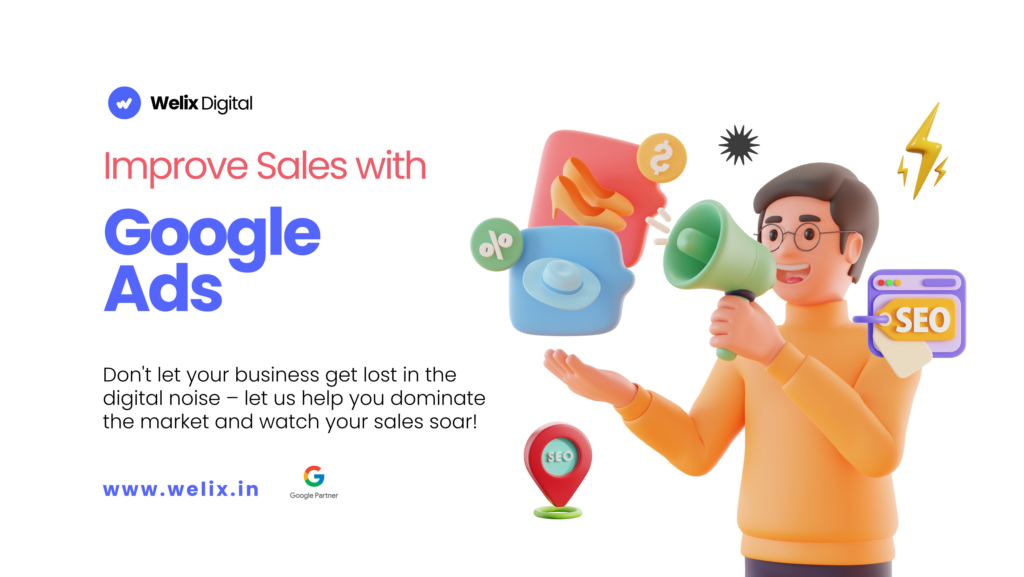
31. BuzzStream
The outreach you perform during link building can resemble cold calling, even though backlinks to your website are essential for a high Google rating. BuzzStream makes it simple to find the right contacts, craft persuasive email messages, and keep track of who has accepted each link request.
32. Linkody
Having a thorough understanding of your backlinks can help you determine how well your off-page SEO is performing. With Linkody, you can find, track, examine, and remove backlinks from a single, simple-to-use interface. In addition, the program continuously monitors your links and notifies you of any changes so you can act quickly if a connection is lost or broken
33. Screaming Frog SEO Spider
This application, created especially for SEO experts, crawls the websites you specify and checks the URLs for typical SEO problems. This application makes a time-consuming operation simpler and faster, especially for larger websites.
34. Remove’em
During your audit, you can find some questionable backlinks if you’re purchasing a previously utilized website name or rebuilding a subpar SEO plan. Artificial or unnatural Links have the power to significantly lower your search ranking. Remove’em aids in eliminating those ties.
35. SpyFu
A Google Ads competitor keyword research tool, SpyFu, helps with keyword research, competitive analysis of PPC and SEO campaigns, and the creation of custom domains and lists.
36. Seomater
A website crawling and SEO auditing tool called Seomater. It helps with a technical SEO analysis and testing for on-page SEO. You’ll receive an SEO report after the program has crawled your website that details the many SEO-related components of your website, including internal and external links, backlinks, page quality and speed, social media, organic presence, and more.
37. SE Ranking
All encompassing SEO software called SE Ranking examines the health and performance of websites, keyword rankings, and traffic. Additionally, it gives you information about your rivals, which you can use to improve your understanding of the SEO environment and modify your marketing approach. Because SE Ranking is a white-label SEO solution, you may create unique SEO reports with options for branding and customization.
38. Bing Webmaster Tools
Bing Webmaster Tools is a comprehensive suite provided by Microsoft to help website owners optimize their site’s performance on the Bing search engine. It offers valuable insights into how Bing crawls and indexes your site, allowing webmasters to analyze traffic, troubleshoot potential issues, and enhance overall visibility. The tools include features like site diagnostics, keyword research, and data on backlinks, empowering users to refine their SEO strategies for improved search engine rankings.
39. Yoast
Yoast is a widely used SEO plugin for WordPress, offering a user-friendly interface to enhance on-page SEO. It provides real-time analysis and optimization suggestions as users create content, ensuring that articles and pages are well-optimized for search engines. Yoast covers crucial SEO elements, including content readability, meta tags, and keyword optimization. Its features make it an invaluable tool for bloggers, website owners, and content creators seeking to maximize their site’s SEO performance within the WordPress ecosystem.
40. BrightLocal
BrightLocal is a comprehensive local SEO platform tailored for businesses aiming to improve their visibility in local search results. The toolset includes features for local citation management, reputation monitoring, and local search audits. BrightLocal enables businesses to manage and optimize their online presence, ensuring accurate business information across various directories and review platforms. The platform’s insights help businesses enhance their local SEO strategy, attract more customers, and maintain a positive online reputation within their local communities.
41. Heatmapping Tools
Heatmapping joins the other search tools of 2022 as one of this year’s shining stars. That’s because heatmapping tools measure the temperature of your website pages—by giving your scroll data (how far people scroll down the page before leaving the page) and click data. Tools like Hotjar or Fullstory can boost your SEO efforts in terms of checking on whether users are engaging with or spending enough time on the page, as well as what other pages they are clicking on next